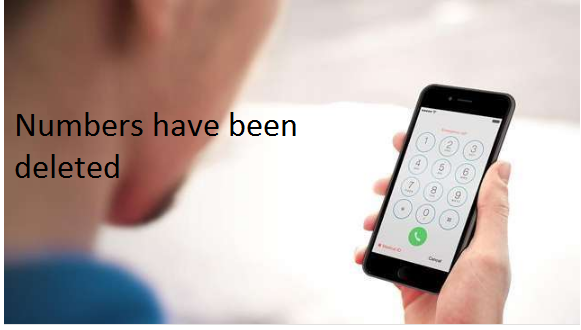Necessary numbers have been deleted if the phone is lost or malfunctioned, so do not be disturbed, try again in these ways
If you have purchased a new smartphone, and on changing the SIM, the contact numbers of the old phone have been deleted, then you do not have to worry. You can recover your contact number again by following some easy methods. How to Recover Mobile Number? For this, you have to use the option given in the settings of the phone, from which you can recover your phone number and contact again. However, before that it is important to note that the option of backup from your phone should be activated on.
How to get the required contact number again
In order to revert the contact number, users need to have a Gmail account. In such a situation, if you do not have a Gamil account, then you should first create a Gmail account, as this will help you in retrieving the contact number in future. On the other hand, if you already have a Gmail account, you can get the contact number again in this way.
- You must first login with your ID.
- After this you will see Gmail under the left side Google, click on the arrow in front of it.
- On clicking, you will see three options. These include Gmail, Contacts and Tasks. Click on the Contacts option.
- On clicking, a new page will open. On this page you will see all the numbers included in the phone. You can backup and delete these numbers as well.
- This entire process will work if your phone is linked to the Gmail contact.
Follow these steps to sync Gmail contact in phone
- Go to phone settings and turn on Contact Backup.
- In the Settings, select Account and Sync option and activate your Gmail account.
- After this, all the numbers in your phone will be automatically backed up to Gmail.