Full details of opening new template in Excel
Opening new template in Excel - What is MS Excel Template in this tutorial? How to open a new template in Excel? Etc. are giving full information about it.
What is Excel Template?
You open the New Workbook in MS Excel. Set its Page Setup, Formatting. After this, you prepare the Workbook / File. But, do you know? You can also create Excel Workbook without formatting. All you have to do is write text. Formatting will happen automatically.
We are not joking with you. This is absolutely true. There is already a Installed Templates Workbook in MS Excel. Which you can use to create Excel Workbook. Workbooks created in these are called Templates.
MS Excel Template is also a workbook. But, this is different from Blank's workbook. Because the template already has formatting. In this you just have to type the text. And in Blank Workbook, you have to write everything from Formatting to Text.
You are familiar with MS Excel Template. And also learned a blank workbook and template difference. Now we will tell you how to open a template in MS Excel ?.
We have told Step-by-Step in detail about Opening a New Template in MS Excel. We hope you will be able to easily open New Template in MS Excel by reading these steps. So let us open the new template in MS Excel.
How to Open New Template in Excel?
Step: # 1 - Open Excel
Step: # 2 - Click on Office Button
Step: # 3 -Click on New
Step: # 4 - Choose Your Template
Step: # 5 - Now click on the selected template.
Step: # 1
Open MS Excel First of all.
Step: # 2
After you open MS Excel, click on the Office Button.
Step: # 3
From Office Button, you have to click New. Or you can also press CTRL + N from the keyboard.
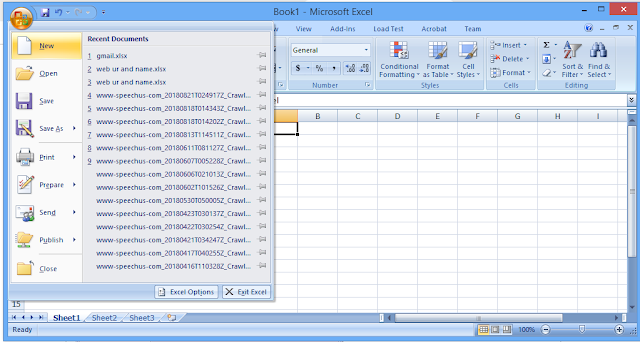 |
| Opening new template in Excel |
After clicking on New, a New Workbook Dialog Box will open in front of you. From here on, click on Installed Templates at the bottom of the Templates. Now you will open Installed Templates in MS Excel. Whom you can see in the red circle. Click on the template of your choice.
 |
| New template in Excel |
Then click on the Create Button located in the bottom right corner.
Step: # 6
Once you click on Create, the template you choose will open. Here you can do your work.