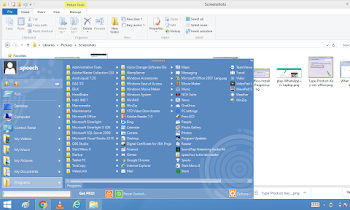Adding Commands to the Quick Access Toolbar - Adding Custom Commands - Quick Access Toolbar in MS Word
Quick Access Toolbar In MS Word


Quick Access Toolbar In MS Word | Adding Commands to the Quick Access Toolbar - Adding Custom Commands - Quick Access Toolbar in MS Word
Use Of Quick Access Toolbar In MS Word: The Quick Access Toolbar (QAT) in Microsoft Word is a customizable toolbar that provides quick acc...