How To View Source Code of Webpage?
To view the source code of a webpage, you can use your web browser's developer tools.
Here are general instructions to view Source Code in popular browsers:
Google Chrome:
1. Right-click on any part of the webpage.
2. Select "Inspect" or "Inspect Element" from the context menu. This will open the Chrome Developer Tools.
3. In the Developer Tools, go to the "Sources" tab.
4. You can explore the HTML, CSS, and JavaScript files that make up the webpage.
Mozilla Firefox:
1. Right-click on any part of the webpage.
2. Select "Inspect Element" from the context menu. This will open the Firefox Developer Tools.
3. In the Developer Tools, go to the "Inspector" tab.
4. You can view and edit the HTML and CSS of the webpage.
Microsoft Edge:
1. Right-click on any part of the webpage.
2. Select "Inspect" from the context menu. This will open the Edge Developer Tools.
3. In the Developer Tools, go to the "DOM Explorer" tab.
4. You can explore the HTML structure of the webpage.
 |
| How to View Source Code by Right Click |
Safari:
1. Open Safari Preferences.
2. In the Advanced tab, check "Show Develop menu in menu bar."
3. Once the Develop menu is visible, you can open it and select "Show Web Inspector."
4. In the Web Inspector, go to the "Elements" tab.
5. You can view and edit the HTML and CSS of the webpage.
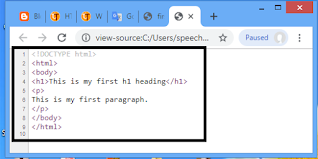 |
| Source Code of the Webpage |
Internet Explorer (Note: Support for Internet Explorer is limited, and it's recommended to use a modern browser for web development and browsing):
1. Press `F12` to open the Developer Tools.
2. In the Developer Tools, go to the "DOM Explorer" tab.
3. You can explore the HTML structure of the webpage.
Keep in mind that viewing and editing the source code of a webpage is for educational purposes and web development. Always respect the website's terms of service and use this knowledge responsibly.