How to Open HTML File?
Opening an HTML file is a straightforward process and can be done using a web browser or a code editor.
Here are two common methods:
1. Using a Web Browser:
1. Locate the HTML File:
Ensure that the HTML file you want to open is saved on your computer.
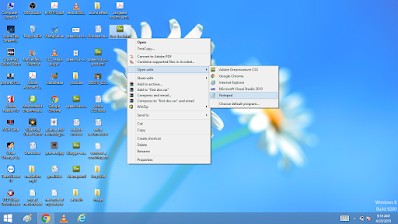 |
| How to open HTML file in Notepad |
2. Right-Click on the HTML File:
Right-click on the HTML file.
3. Choose a Web Browser:
From the context menu, choose the web browser you want to use to open the file. Common browsers include Google Chrome, Mozilla Firefox, Microsoft Edge, Safari, etc.
4. Open with a Web Browser:
Select the option that says "Open with [Browser Name]." This will open the HTML file in the chosen web browser.
2. Using a Code Editor:
1. Install a Code Editor:
If you don't have a code editor installed, you can use a text editor like Notepad (on Windows), TextEdit (on macOS), or install a dedicated code editor like Visual Studio Code, Sublime Text, Atom, etc.
2. Open the Code Editor:
Open the code editor you've installed.
3. Open the HTML File:
Use the "File" menu or a similar option in your code editor to open the HTML file. Alternatively, you can drag and drop the HTML file into the code editor.
4. View in Browser (Optional):
Some code editors have a built-in feature that allows you to preview the HTML file in a web browser. Look for an option like "Open with Live Server" or "Preview in Browser."
Opening the HTML file in a code editor provides the added benefit of being able to edit and modify the HTML code. If you're actively working on web development or making changes to the HTML file, using a code editor is usually the preferred method.
Choose the method that best fits your needs based on whether you simply want to view the HTML content or if you plan to make edits to the code.