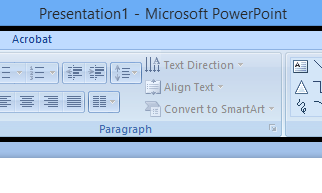Computer
Document Views - Show-Hide - Zoom - Window - Macros - Focus - Overview of the key features available in the View tab
MS Word View Tab
Technology


MS Word View Tab | Document Views - Show-Hide - Zoom - Window - Macros - Focus - Overview of the key features available in the View tab
Using MS Word View Tab: The "View" tab in Microsoft Word provides options for changing the document view, zooming in or out, an...