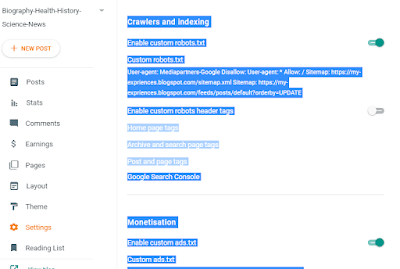New BlogSpot Best Setting For Google Search Top Rank:
Here is the new best setting for the Blogger (BlogSpot) which can help you to get top rank in Google search. Just set as it and get traffic from search engines like Google, Bing.
Every blogger want to top rank in Google search. To get this target you need to setup your blog according to search engines.
Here is the basic list of search requirement by popular search engines:
- Blog Content
- BlogSpot Page Speed
Blog Content is fully dependent on your Blog content quality like unique information, right links.
BlogSpot Page Speed is depends on theme quality and its functionality.
In this way BlogSpot Setting is most important because here you can set every thing related to BlogSpot core.
Now, let's see the best BlogSpot setting to get top rank in Google search:
1. BlogSpot Basic Setting
In BlogSpot basic setting to get Google top rank you can set :
- Title
- Description
- Blog language
- Adult content
- Show warning to blog readers
- Require age confirmation
- Google Analytics property ID
- Favicon
Here is BlogSpot basic setting:
2. BlogSpot Privacy And Publishing Setting
In BlogSpot Privacy And Publishing Setting to get Google top rank you can set :
- Privacy
- Visible to search engines
- Allow search engines to find your blog
- Publishing
- Blog address
- Custom domain
- Fallback subdomain
- Redirect domain
Here is BlogSpot Privacy And Publishing Setting setting:
3. BlogSpot HTTPS And Permissions Setting:
In BlogSpot HTTPS And Permissions Setting to get Google top rank you can set :
- HTTPS redirect
- Ensure that visits to HTTP redirect to HTTPS
- Permissions
- Blog admins and authors
- Pending author invites
- No pending invites
- Invite more authors
- Reader access
- Custom readers
- No custom readers
- Pending custom reader invites
- No pending invites
- Invite more readers
Here is BlogSpot HTTPS And Permissions Setting:
3. BlogSpot Posts And Comments Setting:
In BlogSpot Posts And Comments Setting to get Google top rank you can set :
- Posts
- Max posts shown on main page
- Archive frequency
- Monthly
- Post template (optional)
- Image lightbox
- Showcase images in overlay on top of post
- Ideas panel
- Show suggested topics and questions
- Comments
- Comment location
- Embedded
- Who can comment?
- Anyone (including anonymous)
- Comment moderation
- For posts older than
- Email moderation requests to
- Reader comment captcha
- Show word verification for readers who comment
- Comment form message
Here is BlogSpot Posts And Comments Setting:
In BlogSpot Email and Format Setting to get Google top rank you can set :
- Post using email
- Disabled
- Comment notification email
- No comment notification email
- Pending comment notification emails
- No pending invites
- Invite more people to comment notification emails
- Email posts to
- Pending post notification emails
- No pending invites
- Invite more people to post notifications
- Formatting
- Time zone
- (GMT+05:30) India Standard Time – Kolkata
- Date header format
- Sunday, September 19, 2021
- Archive index date format
- September 2021
- Timestamp format
- Comment timestamp format
Here is BlogSpot Email and Format Setting:
5. BlogSpot Meta tags Errors and redirects Setting:
In BlogSpot Meta tags Errors and redirects Setting to get Google top rank you can set :
- Meta tags
- Enable search description
- Search description
- Errors and redirects
- Custom 404
- Custom redirects
- no items
Here is BlogSpot Meta tags Errors and redirects Setting:
6. BlogSpot Monetisation Crawlers and indexing Setting:
In BlogSpot Monetisation Crawlers and indexing Setting to get Google top rank you can set :
- Crawlers and indexing
- Enable custom robots.txt
- Custom robots.txt
- User-agent: Mediapartners-Google Disallow: User-agent: * Allow: / Sitemap: https://my-expriences.blogspot.com/sitemap.xml Sitemap: https://my-expriences.blogspot.com/feeds/posts/default?orderby=UPDATE
- Enable custom robots header tags
- Home page tags
- Archive and search page tags
- Post and page tags
- Google Search Console
- Monetisation
- Enable custom ads.txt
- Custom ads.txt
- google.com, pub-XXXXXXXXXXXX, DIRECT, XXXXXXXXXXXX
Here is BlogSpot Monetisation Crawlers and indexing Setting:
My Blogger (BlogSpot) all settings | My experiences BlogSpot Best Setting Google Rank:
- Basic
- Title
- Biography-Health-History-Science-News
- Description
- Blog language
- English
- Adult content
- Show warning to blog readers
- Require age confirmation
- Google Analytics property ID
- Favicon
- Privacy
- Visible to search engines
- Allow search engines to find your blog
- Publishing
- Blog address
- my-expriences.blogspot.com
- Custom domain
- Fallback subdomain
- Redirect domain
- HTTPS
- HTTPS redirect
- Ensure that visits to HTTP redirect to HTTPS
- Permissions
- Blog admins and authors
- Pending author invites
- No pending invites
- Invite more authors
- Reader access
- Public
- Custom readers
- No custom readers
- Pending custom reader invites
- No pending invites
- Invite more readers
- Posts
- Max posts shown on main page
- 5 posts
- Archive frequency
- Monthly
- Post template (optional)
- Image lightbox
- Showcase images in overlay on top of post
- Ideas panel
- Show suggested topics and questions
- Comments
- Comment location
- Embedded
- Who can comment?
- Anyone (including anonymous)
- Comment moderation
- Never
- For posts older than
- 14 days
- Email moderation requests to
- Reader comment captcha
- Show word verification for readers who comment
- Comment form message
- Post using email
- Disabled
- Comment notification email
- No comment notification email
- Pending comment notification emails
- No pending invites
- Invite more people to comment notification emails
- Email posts to
- Pending post notification emails
- No pending invites
- Invite more people to post notifications
- Formatting
- Time zone
- (GMT+05:30) India Standard Time – Kolkata
- Date header format
- Sunday, September 19, 2021
- Archive index date format
- September 2021
- Timestamp format
- September 19, 2021
- Comment timestamp format
- September 19, 2021 at 1:37 am
- Meta tags
- Enable search description
- Search description
- Errors and redirects
- Custom 404
- Custom redirects
- no items
- Crawlers and indexing
- Enable custom robots.txt
- Custom robots.txt
- User-agent: Mediapartners-Google Disallow: User-agent: * Allow: / Sitemap: https://my-expriences.blogspot.com/sitemap.xml Sitemap: https://my-expriences.blogspot.com/feeds/posts/default?orderby=UPDATE
- Enable custom robots header tags
- Home page tags
- Archive and search page tags
- Post and page tags
- Google Search Console
- Monetisation
- Enable custom ads.txt
- Custom ads.txt
- google.com, pub-xxxxxxxxxxxxxx, DIRECT, xxxxxx
- Manage blog
- Import content
- Back up content
- Videos from your blog
- Remove your blog
- Site feed
- Allow blog feed
- Full
- Blog post feed
- Full
- Blog comment feed
- Full
- Per-post comment feeds
- Full
- Post feed redirect URL
- http://feeds.feedburner.com/blogspot/UNjiyy
- Post feed footer
- Title and enclosure links
- Enable link options in post editor
- General
- Use Blogger draft
- User profile