Type Bold, Italic and Strike through Text in WhatsApp Message
You will also be one of the millions of people who use WhatsApp. WhatsApp has now become the primary means of interacting with friends, relatives, etc. Almost everyone has started using WhatsApp for communication. WhatsApp is extremely easy to use and fast.WhatsApp continues to develop new features for its users. There is more convenience in using it. In this tutorial, we will tell you about a new feature of WhatsApp that makes your message stylish. Let's know what that new feature is and how can it be used?
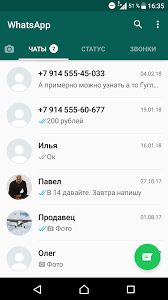 |
| Strike through Text in WhatsApp Message |
Friends, the new feature that we are talking about is related to text. With this new feature you can write Bold, Italic and Strike through text in WhatsApp message, and make your message more effective and stylish. If you also want to use this new feature in your message, we will tell you how can you write Bold, Italic and Strike through text in WhatsApp Message?
Below is the way to write Bold, Italic and Strike through Text in WhatsApp Message. If you read it step-by-step, you will also be able to write Bold, Italic and Strike through Text in your WhatsApp Message.
How to Write Bold, Italic and Strike through Text in WhatsApp Message
1. Typing Bold text in WhatsApp Message
To write Bold in WhatsApp, you have to use Asterisk *. Whatever word / word group you want to write Bold, add Asterisk * to the front and back and your text will be bold automatically. It can understand this way, if you are happy! He will write hello! It will be written and if you write it * hello! *, Then it is Hello! Will be written. I.e. a deep sight.
2. Typing Italic text in WhatsApp Message
Similarly you can write Italic text. To write italic, you have to use underscore_. If you write _Hello! _ Then he is hello! Will be seen I.e. a little skewed which will go
3. Typing Strike through text in WhatsApp Message
Writing Strike through in WhatsApp Message is as simple as typing Bold and Italic. Let's know how to write Strike through text in WhatsApp Message? To write Strike through text you have to use Tilde ~. Whatever word / word group you will write in the middle of the Tilde, there is a line between the word / word group that bites it from the middle. If you just greeted! He will write simple Hello! It will be seen and if you write "Hello!" Then he will greet you! Will be seen
What have you learned?
In this tutorial we told you how to type Bold, Italic and Strike through Text in WhatsApp Message. You can make your message more effective by writing Bold, Italic and Strike through Text in WhatsApp Message. We hope this tutorial has been useful to you and you have got to learn something new.