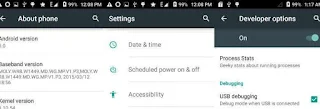You will often hear the name of the phone root in an Android smartphone.
You will often hear the name of the phone root in an Android smartphone. But you know that this is the root? What are its advantages and disadvantages? We have forwarded the answers to these same questions. Along with this, there is also a way to route the phone.
Phone Route is also called jailbreaking in ordinary language. Through this, you can make many changes to your phone. Root gives you the right to make changes to the phone's operating system. That means you can change from the phone's lock system to the menu and the user interface within. It is installed in place of the existing Android operating system, a new Android operating system (customized android operating system).
Step 1: First of all you have to download the King Root app for your PC and install it.
Step 2: When the application pc is installed, open it where you will be asked to connect the phone.
Step 3: In addition to connecting the phone, also check that the option of USB debugging in the phone is available.
Step 4: The option of USB debugging will be found in the developers' option which is in the setting. If the phone is too old then the developers will get inside the app in the app settings.
Step 5: If the developers' appeal is not visible anywhere, then you go to the phone in the settings.
Step 6: Here you will see the built number, press it. After continuously pressing for a while, here you will find that the developers options in your phone are already in place.
Step 7: Now you can get the option of developers option, click here in the settings.
Step 8: You will get the option of USB debugging here.
Step 9: After this the phone will install USB software and you can alter it in your phone.
Step 10: In addition to this, the root option will come in the phone. Clicking on the root process will start.
Now you go ahead and read the instructions. Finishing the routing process will come by writing the finish.
Read more-Part time job
You will often hear the name of the phone root in an Android smartphone. But you know that this is the root? What are its advantages and disadvantages? We have forwarded the answers to these same questions. Along with this, there is also a way to route the phone.
What is the phone root?
Phone Route is also called jailbreaking in ordinary language. Through this, you can make many changes to your phone. Root gives you the right to make changes to the phone's operating system. That means you can change from the phone's lock system to the menu and the user interface within. It is installed in place of the existing Android operating system, a new Android operating system (customized android operating system).What are the advantages
If there is a lot of information about the Android operating system then after the root you can make changes to your phone's user interface. Not only this, many can use apps that were not previously used in your phone. There are also special apps available for rooted phones that can not be used on ordinary Android phones. You will have more control over the phone's app after the root. If you wish, you can completely stop advertisements. You can uninstall the applications that were already available from the phone and which you could not uninstall before you even wanted. This makes the phone's internal memory empty.What is the loss
The biggest drawback to rooting is that it eliminates the guarantee and warranty of your phone. Not only this, if you do not follow all the rules correctly during the route, your phone becomes completely useless. Routed phones increase the risk of security. The risk of getting viruses in the phone or the risk of stealing your personal information increases slightly. This is why Google does not offer wallet service in rooted phones.How To Root The Phone
To Root Android SmartphoneStep 1: First of all you have to download the King Root app for your PC and install it.
Step 2: When the application pc is installed, open it where you will be asked to connect the phone.
Step 3: In addition to connecting the phone, also check that the option of USB debugging in the phone is available.
Step 4: The option of USB debugging will be found in the developers' option which is in the setting. If the phone is too old then the developers will get inside the app in the app settings.
Step 5: If the developers' appeal is not visible anywhere, then you go to the phone in the settings.
Step 6: Here you will see the built number, press it. After continuously pressing for a while, here you will find that the developers options in your phone are already in place.
Step 7: Now you can get the option of developers option, click here in the settings.
Step 8: You will get the option of USB debugging here.
Step 9: After this the phone will install USB software and you can alter it in your phone.
Step 10: In addition to this, the root option will come in the phone. Clicking on the root process will start.
Now you go ahead and read the instructions. Finishing the routing process will come by writing the finish.
Read more-Part time job